Frame2
RedCorners.Forms.Frame2 is a control based on Xamarin.Forms.Frame that improves it by adding additional properties that allows adjusting the shadow of the Frame.
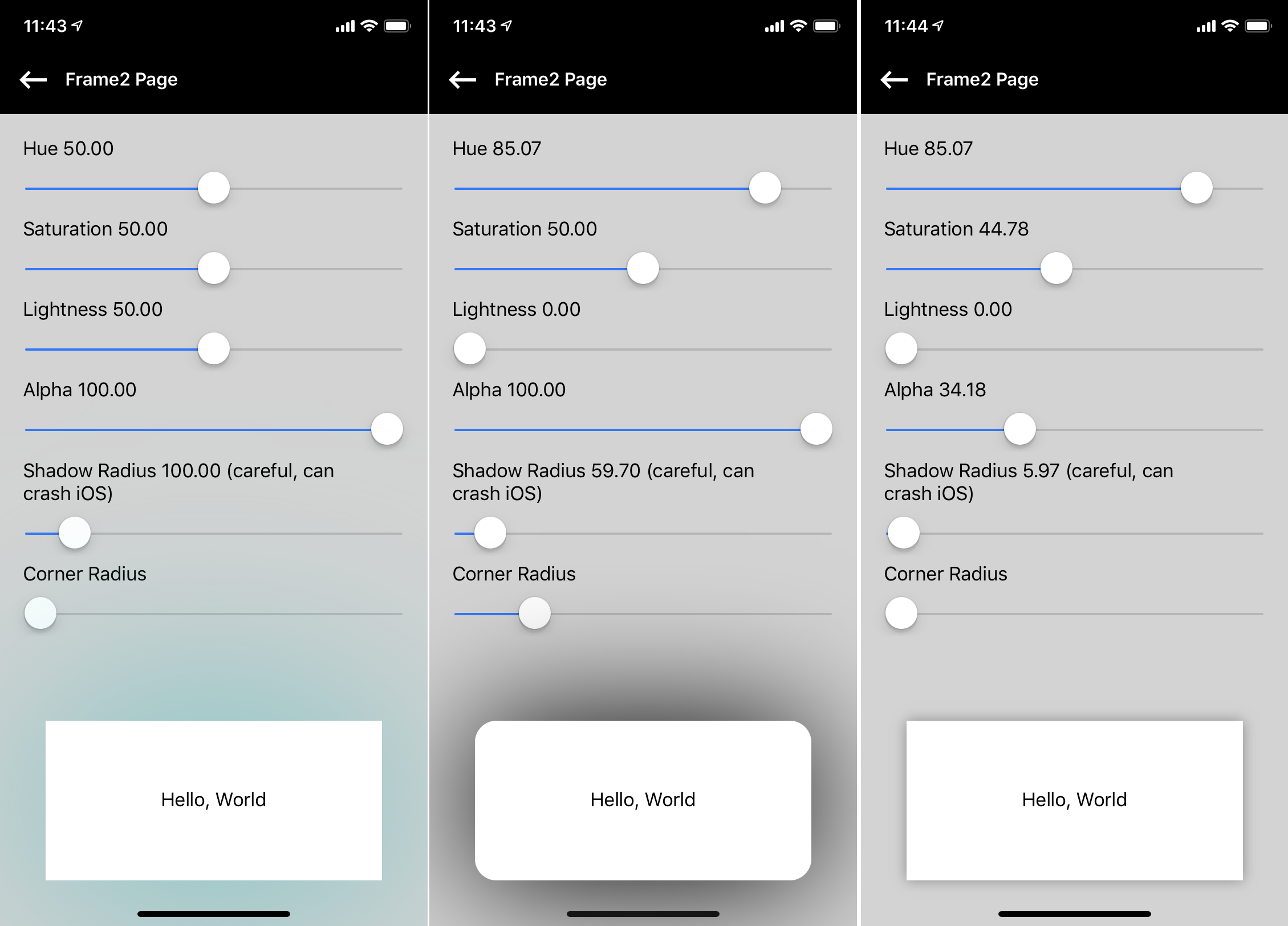
To use Frame2, you have to first include the RedCorners.Forms namespace in your XAML:
xmlns:rf="clr-namespace:RedCorners.Forms;assembly=RedCorners.Forms"
Afterwards, you can use a rf:Frame2 tag and set its ShadowRadius and ShadowColor properties to adjust the shadows:
<rf:Frame2
HasShadow="True"
ShadowRadius="20"
ShadowColor="Red"
BackgroundColor="White">
<Grid HorizontalOptions="Fill" HeightRequest="100">
<Label HorizontalOptions="Center" VerticalOptions="Center" Text="Hello, World" />
</Grid>
</rf:Frame2>
Note: Shadows look different on each platform, so you might have to set different values for your iOS and Android targets.
Properties
bool HasShadow
This bindable property enables/disables the drop shadow effect behind a Frame2 control.
Color ShadowColor
This bindable property adjusts the shadow color of a Frame2 control. The alpha value adjusts the opacity of the shadow.
float ShadowRadius
This bindable property adjusts the elevation/radius of the shadow of a Frame2 control.
Warning: Assigning high values to this property might crash the whole system on the iOS!